Intervention: Google Plus + Picasa + Photos (x) (Mobile + Desktop) = One Blurry Mess
November 2nd, 2012Pre-mobile and pre-Google Plus, Google had a handle on the creation and sharing of photo albums. Picasa took some time to learn, but once you got the hang of it, photos synced correctly from the desktop to the web, and you knew with whom you were sharing—key features of any social site/app/service, and usually difficult to get right. Everything seemed to work. So, with my photos I stuck with Picasa, and dismissed Facebook and whatever Apple was doing, which seemed to lag behind its competitors in features. I also use Gmail so I figured that the connection would make sense to maintain over time as the products evolved.
Then came the limited and frustrating introduction of photos to Google Plus. For months (well, “cycles of use” for me which were separated by months at a time), it looked as though Picasa would be merged into Google Plus. And my Google-induced paralysis started. I figured Picasa was on the way out, so I backed off using it for a while until it was clear how it was going to evolve. The features on G+ were severely limited. No editing, captioning or organizing. And even with the simplicity of Circles (which initially captivated me for hours, but never since), figuring out what photos were shared with whom on G+ (and also now still on Picasa) proved frustrating.
Since that time I had been begging (in lonely mutterings during points of dispair) for Google to articulate a coherent product strategy for photos, one that didn’t seem to be surprising me with changes I had to figure out every time I wanted to add or update an album. And then, with its social network in place, Google entered the mobile era with G+, with extremely limited support for basic features you’d expect in a photo app. And the mess became bigger.
Uploading, managing, sharing and viewing pictures with Google has become a case study in how not to deploy a product ecosystem. The startup philosophy of ship fast and correct later is just not acceptable in the context of a multi-node experience framework that has already been established, and was already difficult to learn with all of its nuances.
Now, not even third parties can sufficiently help Google out of the confusion they’ve sewn, although I’m grateful for the attempt. It’s taking quite an effort now to figure out how the evolving photo ecosystem works.
First of All: Which Product Am I Using?
Picasa? Picasa Web Albums? Google Plus? A third-party app? The answer is ALL off them. I’ve been forced to. Suddenly my photos began showing up on Google Plus (G+ from here on out). Surprise! After using Picasa for years, I now have to manage and regularly verify who sees which photos on G+. That means I have to manage the same photos at least twice to be sure which photos are showing up where, and who can see them. It’s tiring and time consuming, but necessary—I’ve had surprise over-shares of personal photos that I was unhappy to discover. Picasa is still linked to Picasa Web Albums, so that’s still functioning. But the only way to upload photos to an album on mobile is to use a third-party app. The tangled network of apps required to manage a photo album has made me want to pack up camp and move my photos to Apple or Facebook—clarity around sharing is even worse with Facebook, and managing and organizing features is possible as bad if not worse, but at least everything is in one place. So what, specifically, fuels my desperation?
The Fundamental Nightmare: Uploading an Album
For mobile uploading on my iPhone 4, here are the options I’ve considered:
- The G+ app. But its functionality is embarrassingly limited (I can create a post from a photo and decide who to share it with, but I can’t caption it (only comment on it) or start a new album with it. And I can’t add an photo to an existing album, or move a photo to another album.).
- Picasa app from Google. Doesn’t exist.
- Picasa mobile website? Bare bones functionality focused on viewing, painfully.
- Third-party app (I’m using MyPics). This is what I’ve been forced into in the absence of a Google solution. (I’m guessing that Google’s mobile strategy for photos is: “Enable posting of photos to G+ and make the UX around Picasa web/mobile so bad that people stop using it,” not that they’d ever say that. It just doesn’t seem to work anymore, as you’ll see.).
Generally, MyPics has been great in getting me through the dark days of wandering iOS with no Google app. But it isn’t perfect, and that’s why if Google wants to retain a revenue stream from its photo app business (measured by people’s willingness to pay for storage space to house photos, mail and other “Drive” files), they need to offer one and get the experience right. It’s tiring to constantly be checking to see what new apps might finally work. Google needs to step up with a rational solution, and they can start with this: let me create albums with the G+ app. Right now? Impossible. No Google app will let me create and manage albums on mobile.
So I use MyPics, which needs a little jolt of its own:
STEP 1 (MyPics): Choose photos to upload to an album. There’s a problem here that makes it impractical to curate photos to add to an album:
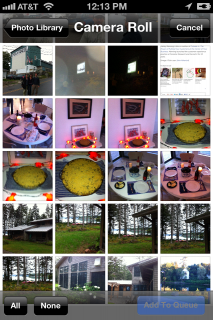
I can’t see which variations of similar looking photos I want to add because they’re all tiny thumbnails. MyPics needs to have a full-screen preview mode so I can preview a photo, and tap “add” from that screen to add to the album. I’m trying to decide which of three photos taken seconds after one another I want to use. The tiny images aren’t enough. Ultimately, I select photos and click Add to Queue to continue.
STEP 2 (MyPics): Upload photos. Frankly, the first time I used the app (and several times since, actually) I thought the upload would just start automatically. It’s not clear enough what to do on this screen:

The Upload button is treated in the same way as the Library and Camera buttons (actually, the Library button stands out most, no?). That failure to distinguish between two very different modes (adding photos vs uploading them) requires the brain to work extra hard to understand what to do here. On a glance, they all look like ways to add photos. Only after some time staring at this screen wondering why my photos weren’t uploading did I realize that I needed to click the Upload button to get my selected photos online.
STEP 3: So now the photos are uploaded. Let’s see where they’ve ended up. I guess I’ll try G+, since that seems to be where things are headed.
G+ Mobile:

Well that’s too bad, I can’t read the whole caption. Tapping around reveals no way to do so. It’s a substantial drawback to using G+ for sharing photos.
Let me try to find Picasa Web Albums. Maybe I can send people links there that they can see on mobile phones? Brace yourself for a long and winding road to disappointmentville.
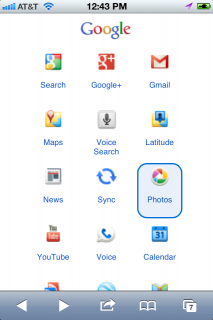
1. I don’t know the URL, so I start by visiting the Google mobile site and finding the product directory. I know from past experience that I’ll find Photos there.
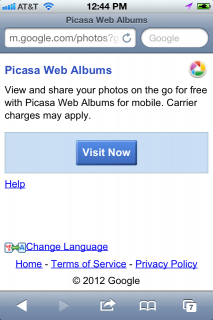
2. I’m taken to this screen, inviting me to visit Picasa Web Albums.
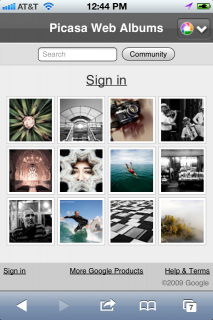
3. I’ve arrived at the Picasa Web Albums landing page. Apparently I’m not signed in automatically based on my last browser session.

4. Now, I’m signed in to Picasa Web Albums. I find my album and tap.
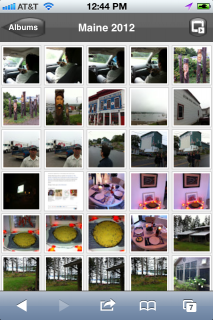
5. I find the photo I’m interested in and tap.

6. Well, that didn’t take long. After finally getting here, I can see the photo and the full caption. But yikes—what’s with the poorly designed nav? This is a really ugly, functional experience. I won’t be using this mobile site again. And what if I wanted to share this link? Manually copy the URL, I guess. This experience like using an outhouse: it’s there, but you don’t want to have to use it.
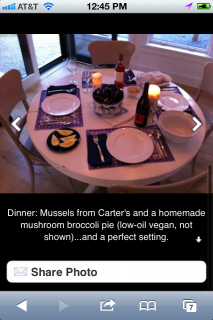
7. Oh wait, there it is…you have to swipe to reveal it (this won’t be a problem on the iPhone 5). But when you swipe to reveal this Share Photo button, the page snaps right back, so you can’t actually tap the button. (The only way I got this screenshot was to swipe really fast, then take a snapshot before the button disappeared). I’m assuming I could get around this by using the Safari share function, but at this point, is the totality of this experience worth it? I’m done with Picasa Web Albums.
For curiosity’s sake, let’s take a look at G+ (desktop version) and see what the uploaded photo looks like there:
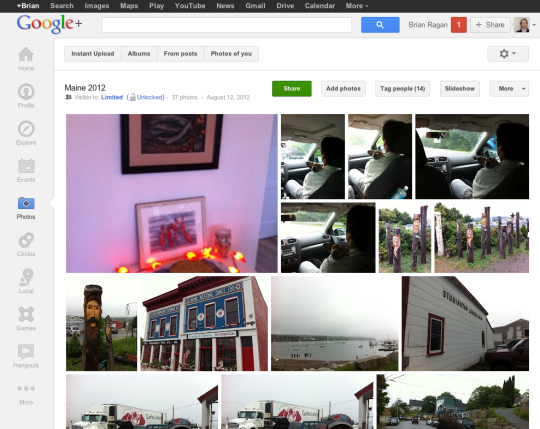
Nice. I checked the sharing settings and they’re correct (only available with a link for this album). And I can organize the photos by dragging them, and can add captions. But as I inspect the photo details, I notice that the location is wrong. Unfortunately, clicking on the map only takes me to a Google Map:
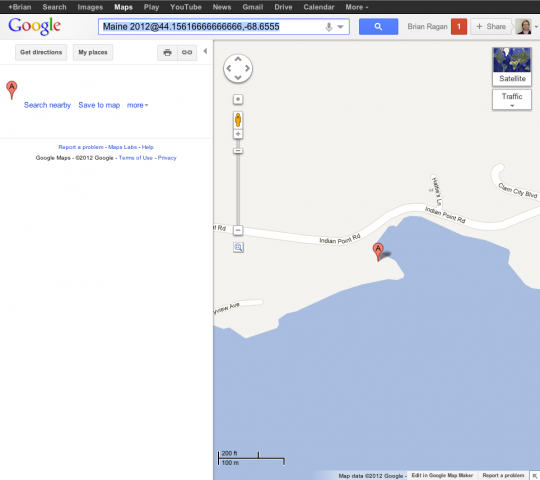
There is no way to change the location of this photo in G+. So where can I change the location? Picasa Web Albums? Here we go again. Well, Picasa is not in the top black Google nav anymore. Clicking Photos there just takes me to G+ Photos. So I’ll click More in that area and see if I can find it. There it is, listed under Media:

I click to access Picasa Web Albums and get this:
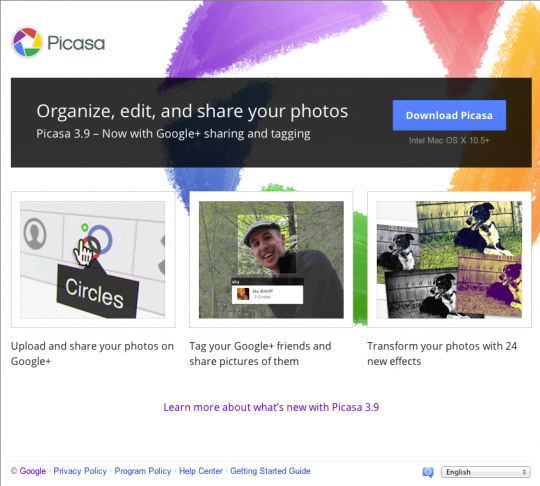
It looks like Picasa Web Albums for a desktop web browser has been eliminated. Huh? Where are all my pictures syncing to from Picasa now? Oh—Google Plus, which has a tenth (at best) the feature set that Web Albums had. Isn’t this fun! And by the way, I remind you that I’m on the path to changing the location of a photo, using the tools of a company whose second-most known product after search is maps.
I’m assuming at this point I can change the location with the Picasa app I have on my computer. But I want to be able to manage photos on my iPhone or my iPad. I guess for that, I’m at the end of the road.
======Detour to Picasa software======
But I’ll try it anyway, because unfortunately MyPics doesn’t let me change the location either. So I open Picasa, and try to figure out how to see the album I just created on the web. No clue. That’s a shame, because all the pictures on the album are in my Picasa app. I do find this menu:
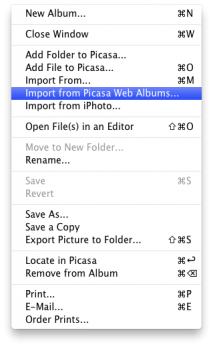
But I don’t want to import an album because I already have the pictures on my computer. This is now taking way too much of my time, and yours! But in the interest of science, I persist. I’ll try importing the album. (As I’m doing this, I have all but decided that I’m leaving the Google photo-verse for good, probably for whatever Apple does. I know Apple be around. I know all my Mac and iDevices will cooperate. I trust they’ve thought through their product ecosystem. Can you blame me? If the Picasa app is not syncing with the Web, how can I properly manage my online albums? What’s the point of the software? Oh yeah, fixing things like location…let’s get back to that…)
So I import the album, glutton for punishment that I am (for the two of you that made it this far in the post). And now I assume I have multiple copies of those photos on my computer. Who knows? I don’t like not knowing. And oh, this gem: all the pictures that were imported are sideways. If I smoked, I’d be scrambling for the nicotine sticks right now. No one should have to go through this.
============Detour complete============
Organizing What I’ve Uploaded
Getting back to the mobile experience, there seems to be no way to organize (e.g. re-order) photos on an iPhone. Not with the G+ app. Not with the mobile website for Picasa. Not with the MyPics app. I guess it’s back to the desktop to handle this very basic function of assembling photo albums. One very simple thing could make this work: Let me tap and hold any thumbnail in an album to bring up the jiggle mode and move photos around. Google could do it. MyPics could do it. Does anyone else do it, and overcome the other limitations I’ve mentioned? Please tell me, if so. Let’s just start there.
Viewing Photos
When following a link to view an album, this is now what people see on G+ Mobile (you saw this above), and what’s most notable is that captions are not fully viewable, and there seems to be no way to view them. That arrow does not do it. This is truly odd.

How about on Google Plus in a desktop browser?
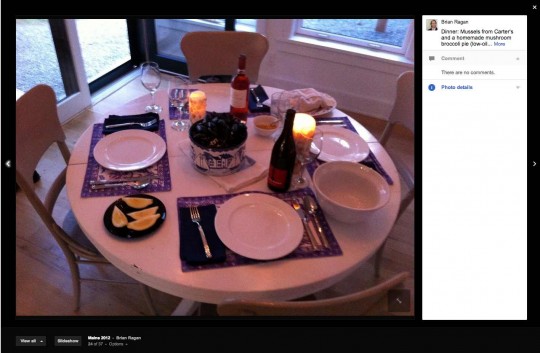
The only way to see the caption is to click the More link in the top right of the page? That means people have to click on every page there’s a caption to read it. Meanwhile, there is a long column below with less important details. An odd layout choice. The information hierarchy here is fundamentally wrong. It should be: Photo, caption, THEN other tags and information.
Summary
Is photo management better on Google’s Android platform than on iOS? Am I to blame for using iOS instead of Android? The question illuminates a problem. I shouldn’t be blaming myself for a poorly conceived product experience (only for using one!).
I’ve been loyal to Google for years, but I’ve grown weary trying to figure out the shifting landscape of Google and photos. I’ve tried to hang in there as they’ve reorganized and dismantled and launched various photo apps and sites. But I think I’m out of rope. The problems with photos are a symbol of the Google/Android way—it’s just not thought through well enough, quickly enough. Meanwhile, the world of iOS has built up around me (MacBook Pro, iPad, iPhone, Apple TV). I think it’s time to close the photo loophole and see how to make the iPhoto work for me, limited as it may be. I’m open to better choices, but they must be simple but not too simple, cross-platform, mobile friendly, and clearly articulate sharing options. And for my birthday this year, I want a pony.

 Troubled experiences that need a little counseling ("Interventions"), great experiences that serve as role models ("Inspirations"), and curious or questionable experiences teetering on the brink of a breakdown ("Investigations"). We'll showcase smart experience strategies, great interaction design, and thoughts on transforming marketing meltdowns into model experiences. Our mission: help companies create great experiences that attract attention, convert new customers, generate engagement and cultivate loyalty.
Troubled experiences that need a little counseling ("Interventions"), great experiences that serve as role models ("Inspirations"), and curious or questionable experiences teetering on the brink of a breakdown ("Investigations"). We'll showcase smart experience strategies, great interaction design, and thoughts on transforming marketing meltdowns into model experiences. Our mission: help companies create great experiences that attract attention, convert new customers, generate engagement and cultivate loyalty. 


